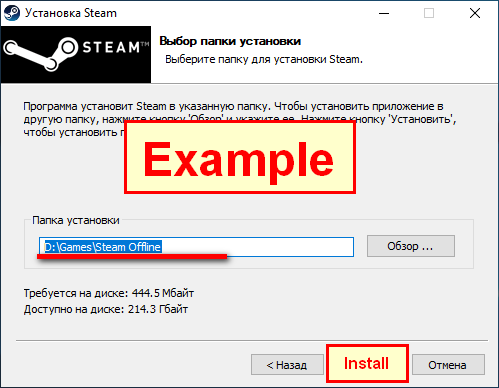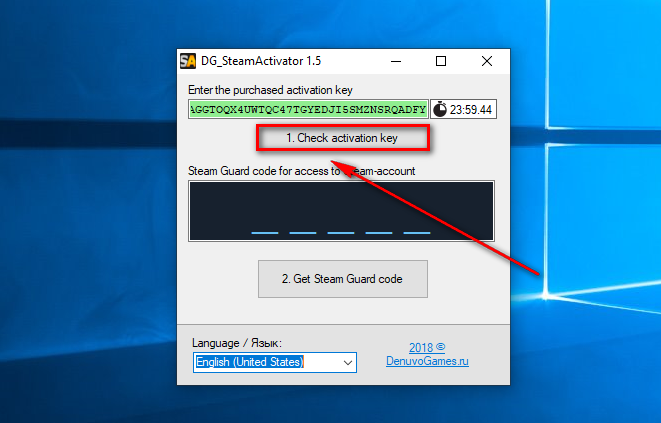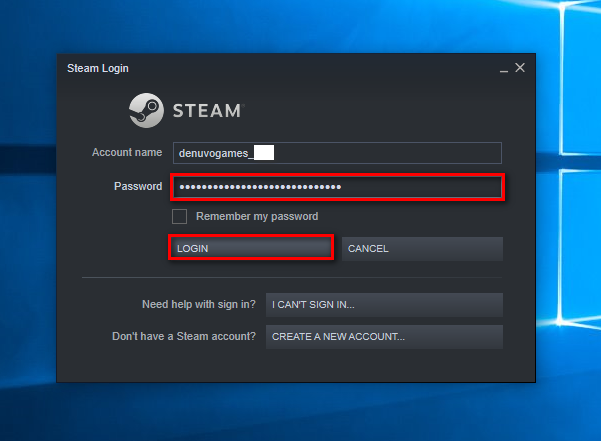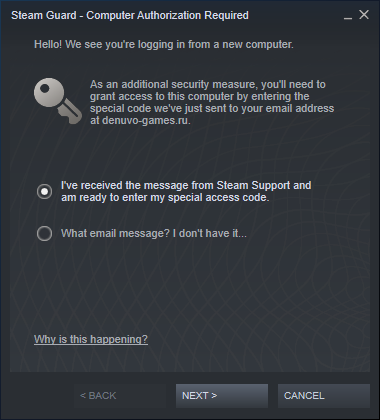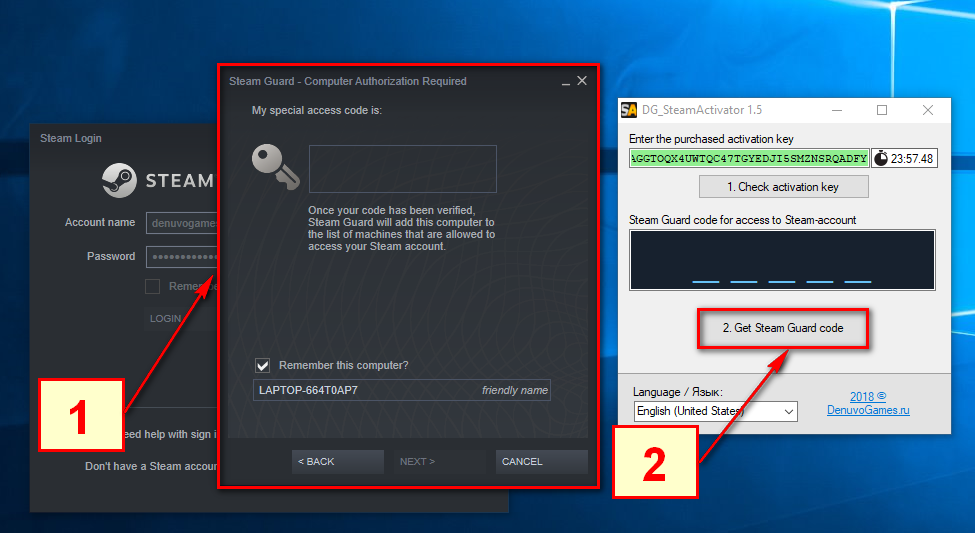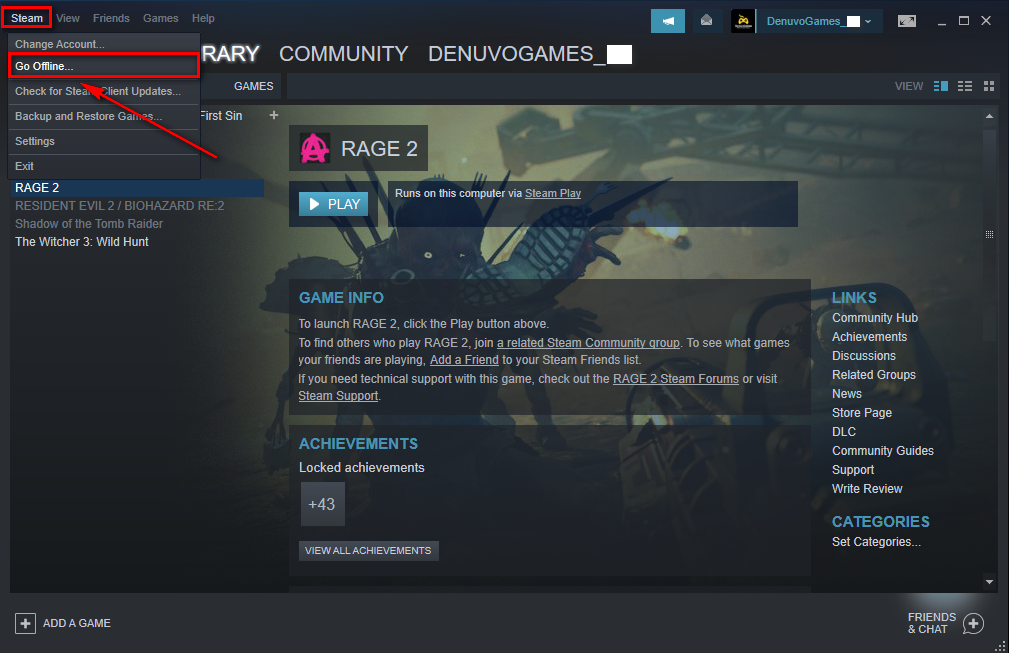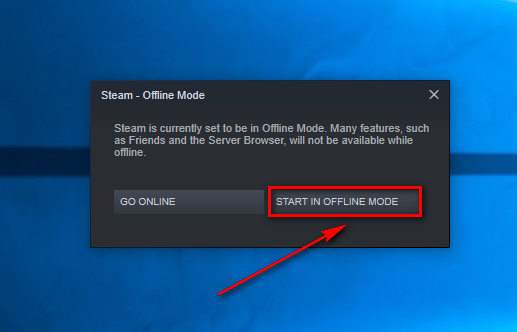RED DEAD REDEMPTION OFFLINE ACTIVATION INSTRUCTIONS
This guide will help you keep your account up and running. Even if the password is changed on the account you purchased, you will still be able to play offline.
- Download Steam (if it is not installed) https://store.steampowered.com/about/
If installed, then install another Steam client in a separate folder. Call it Steam Offline. - Download files DG_SteamActivator.exe and launch it. Enter the activation code received after the purchase.(Click Here to Download The Files)
- Enter login and password received after purchase and click “Enter”.
- Press “Further”
- Steam must request a code Steam Guard. To get the code, go to the app DG_SteamActivator.exe and click the button “Get the Steam Guard code”.
IMPORTANT!!!! First of all you need to request a code Steam Guard through Steam and only then through the activator, otherwise the code will not come. - After successful authorization in our Steam account, go to the tab “LIBRARY”, find in the list Red Dead Redemption 2 and put it on download.
NECESSARILY unplug cloud saves и Remote Play in the Steam settings as shown in the screenshots below.
- After waiting for the game to load we launch it(When you first start the game, opt out of the Rockstar Social Club cloud saves). After entering the main menu of the game we need to immediately out of her. We will configure the management and graphics settings later, after the instructions are completed.
IMPORTANT!!!! It is forbidden to play online for more than 5 minutes. - Moving Steam to offline mode as shown in the screenshot below.
- Run Steam. If Steam starts in offline mode, it means that you did everything correctly. You should see a window as shown below.
- The activation is. All subsequent launches of the game are made in offline mode. If you need to install fresh updates(patches) for the game, go to online mode and update the game, then make the first start in online mode and return to offline according to the instructions. Also, if for some reason the game stopped running in offline mode, go online and run it, then go back to offline mode.
IMPORTANT!!! Read this manual to the end, it shows the most common problems that you may have.⬇⬇⬇
– If you have offline mode does not work, then play the game in online mode and turn off the Internet for the duration of the game after loading the game menu.
– If you get a message when you log in to your account “Your account is currently being used on another computer” you need to close Steam, wait a few minutes and re-sign in to your account.
– You can also be periodically thrown out of your account and write that “Your account information is outdated” to solve this problem, you need to restart Steam and enter your account password again. If you were thrown out while downloading the game, you can leave Steam as it is until the game loads to the end. After the full download, restart Steam.
– If your authorization fails after a while, use the activator again to get a new Steam Guard code.
P.S. Activation flies:
– when deleting a Steam folder.
– when reinstalling Windows.
– when changing any PC components.