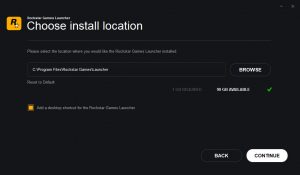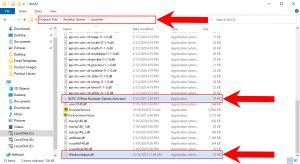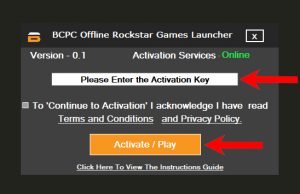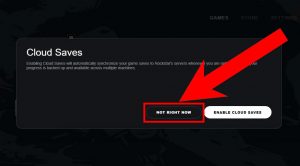ROCKSTAR LAUNCHER OFFLINE ACTIVATION INSTRUCTIONS GUIDE
- Disable Windows updates.
- Download Rockstar Launcher.
( If You already installed, Then You do not have to install again.’ ) - Download the Game Files using the provided URL in the Email. Then, extract the Zip Files and move the Game Files into the root folder of the ‘Rockstar Games Launcher’.
- Open the ‘Rockstar Launcher’ and Close the ‘Rockstar Launcher’. Copy the ‘BCPC Offline Rockstar Games Launcher’ into the root folder of the ‘Rockstar Games Launcher’.
- Run the ‘BCPC Offline Rockstar Games Launcher’ from the root folder of the ‘Rockstar Games Launcher’.
- Enter the received ‘Activation Key’ & Click ‘Activate/Play’.
- The ‘BCPC Offline Rockstar Games Launcher’ will Log in to the ‘Rockstar’ Account automatically. ( Do not use Your Mouse or Keyboard while Activation process )
- If you see a CAPTCHA in your Screen while processing the Activation, Please make sure to verify the CAPTCHA.
- After the Successful Activation, Go to the Settings > General > Scan PC for supported Installs and click “Scan Now’. It will automatically detects the Game Files.
- After the Verification Process, Launch the Game in Online Mode. You will see a Notice about “Cloud Saves”. You must click the “NOT RIGHT NOW” Button.
- Once You reached the Game Menu, You must Disconnect the Internet Connection.
( ATTENTION !!! It is Forbidden to be Online more than 5 Minutes. )
- Activation is successfully done! When You want to Play the Game, You must open the Game in Online Mode and Once You reached the Game Menu, You must Disconnect the Internet Connection..
ATTENTION!!! If you attempt to play the Game in Online Mode, Your Activation Key will be automatically banned and You won’t receive our further service.
P.S. Activation will crash:
– when you reinstall/update Windows. In the case of Windows update, delete the latest updates through the “View update log”.
– when playing the game in online mode.
– when you change any PC components.