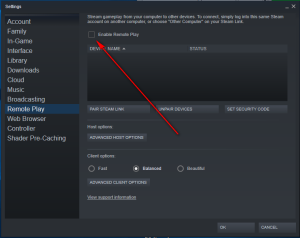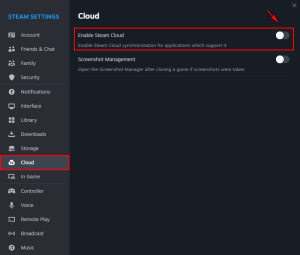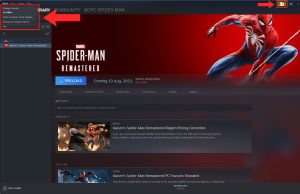Yes! Baldur’s Gate 3 is playable without an internet connection. Baldur’s Gate 3 Initially requires an online connection for download and installation. After this one-time setup, the Game doesn’t need a continuous internet connection. While an internet connection is necessary for game updates, it’s not compulsory for gameplay. You can play Baldur’s Gate 3 in offline mode after the one-time offline setup.
The Game offers three modes for the users. Those are single-player, online co-op, and LAN co-op. Both the single player and LAN co-op modes are available to play in the offline mode. Let’s explore how to set up these modes for offline mode to play the Game.
Setting Up Offline Mode for Baldur’s Gate 3 Single Player Mode
Playing Baldur’s Gate 3 in offline mode is easy. Here’s a step-by-step guide to get you started:
- Install the latest Steam Launcher on your PC and log into your Steam account.
- Download Baldur’s Gate 3 from the Steam Launcher.
- In Steam settings, turn off “Enable Steam Cloud” in the Cloud tab and “Remote Play” in the Remote Play tab.
- Launch the Game in online mode for the first time, as it’s necessary to set up the offline mode, then exit from the game menu.
- In the Steam launcher, select the Steam button in the top left corner and choose “Go Offline.”
- You can now play Baldur’s Gate 3 in offline mode without turning off your network connection.
- To update the Game, You need to switch back to online mode through the Steam button in the top left corner and download the updates.
Setting Up Offline Mode for Baldur’s Gate 3 LAN Co-op Mode
- For two-player mode on one device, ensure you have two controllers, as keyboards won’t work with this mode.
- Install the latest Steam Launcher on your PC and log into your Steam account.
- Download Baldur’s Gate 3 from the Steam Launcher.
- In Steam settings, turn off “Enable Steam Cloud” in the Cloud tab.
- Launch the Game in online mode for the first time, as it’s necessary to set up the offline mode, then exit from the game menu.
- In the Steam launcher, select the Steam button in the top left corner and choose “Go Offline.”
- You need to connect the two controllers before opening the Game in offline mode. Launch the Game in offline mode.
- In the game menu, select “New Game” instead of “Multiplayer Game.”
- Press the X or A button on the second controller at the character creation screen to enable split-screen, allowing both players to enjoy the Game together.
These steps ensure a smooth offline gaming experience in Baldur’s Gate 3, whether you’re playing solo or with friends in LAN co-op mode.
Advantages and Disadvantages of Playing Baldur’s Gate 3 in Offline Mode
Advantages
- No Continuous Internet Needed: The primary advantage is that you don’t need a constant Internet connection. This is perfect for players with unstable or limited internet access.
- Uninterrupted Gameplay: Playing in offline mode ensures that your Game won’t be interrupted by internet issues, which can be crucial during key moments in the Game.
- Enhanced Performance: Sometimes, playing offline can lead to better Game performance as it reduces the load on your system from network-related processes.
- Access LAN Co-op Mode: Even in Steam offline mode, you can access the LAN co-op mode, allowing you to enjoy the game with friends without needing an internet connection.
- Privacy and Control: Offline mode offers more privacy as you’re not connected to online servers, giving you control over when you want to update the Game.
Disadvantages
- Manual Updates Required: As you’ve noted, you’ll need to switch back to online mode to get the latest updates. It means you might miss out on timely updates and new content.
- No Access to Online Features: Certain features that require online access, such as multiplayer modes, multiplayer co-op mode, and multiplayer characters, along with online events, will be unavailable in offline mode.
- Potential Missed Opportunities: Sometimes, Games offer online-only content, events, or bonuses that you’ll miss out on when playing offline.
- Delayed Bug Fixes: Any patches or bug fixes released online will require you to go online to download, potentially leaving you with unresolved Game issues until you update.
Where Can You Buy The Baldur’s Gate 3 Offline Mode Cheaply?
If you’re looking for an affordable option to play Baldur’s Gate 3’ offline mode, you have a few options. There are several websites out there offering offline activation for this Game at surprisingly cheap prices. Buy Cheap Play Cheap is a notable choice among these.
At “Buy Cheap Play Cheap, we are dedicated to offering offline activations for beloved games, such as Baldur’s Gate 3 Offline Activation, at the cheapest price available in the market. We understand the value of affordable gaming, and our platform is designed to help you access top titles without the expensive price tag.
Conclusion
Whether you play Baldur’s Gate 3 offline or online, each mode offers a unique experience. Offline mode is particularly appealing for those who prefer uninterrupted gameplay without a stable internet connection. While there are some limitations, such as manual updates and missing out on online features, the benefits of offline play are significant for many. It provides a stable, controlled gaming environment, especially for those with limited internet access.
Ultimately, your choice between offline and online modes should align with your gaming preferences and situation. Regardless of your decision, Baldur’s Gate 3 offers an engaging and immersive experience, honoring the rich legacy of the Baldur’s Gate’ series.